Education
How To Check 2020 NECO SSCE Results In 6 Easy Steps
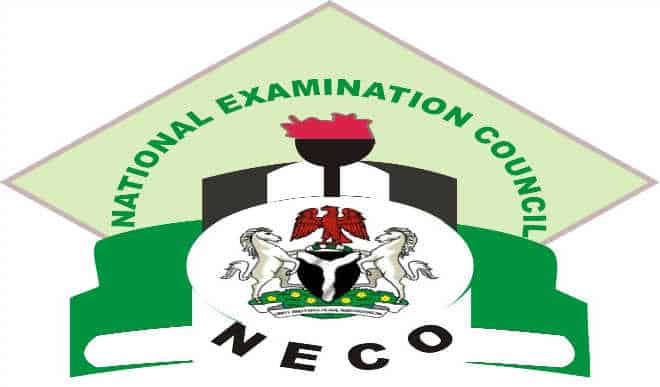
Results for the 2020 November/December External Senior School Certificate Examination has been released by the National Examinations Council (NECO).
This development was confirmed in a statement released on Thursday by the Head, Information and Public Relations Division of NECO, Azeez Sani.
Sani, said 26,277 out of the 39,503 candidates who sat for the examination obtained five credits and above including in English Language and Mathematics.
Sani quoted the council’s Registrar, Prof Godswill Obioma, to have disclosed this at the council headquarters in Minna, Niger State on Thursday.
He said the results of 256,000 candidates who missed some papers during the 2020 SSCE (Internal) due to the #ENDSARS protests in some states and who sat for those papers during the 2020 SSCE (External) are being released alongside those of the external candidates.
To check their results online, candidates are to follow the simple steps below after purchasing a NECO result checking scratch card.
1. Log on to NECO result checking portal here
2. Select your examination type
3. Select your year of examination
4. Enter the card PIN number in the required column
5. Enter your examination number
6. Click on Check My Result button to access your 2020 NECO result
The result will thereafter be displayed for candidates to view and print.








