Education
6 Easy Steps To Check Your 2021 NECO SSCE Result
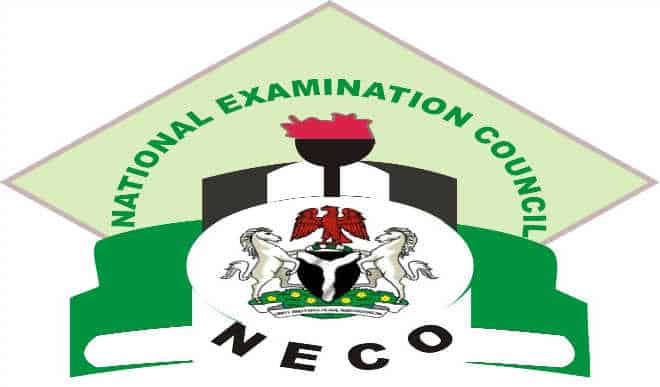
The National Examination Council (NECO) on Friday, announced it has released the results of the 2021 Senior Secondary School Certificate Examination (SSSCE) for internal candidates.
NECO Registrar, Prof. Dantali Wushishi who announced the release while addressing newsmen at the council headquarters in Minna, Niger State revealed that 1,226,631 candidates sat for the examination.
Of the total number who sat for the exam, 945,853 candidates obtained five credits and above including English Language and Mathematics, the Registrar revealed.
He added that the number of candidates who made five credits and above including English and Mathematics was 878,925 representing 71.64 percent, when compared with 2020 SSCE internal figures of 894101, which was 73.89 percent, with a 2.2 percent decrease.
The NECO boss in his speech also confirmed that the candidates can now access their results on the organization’s website.
To check the result, candidates are expected to follow the simple steps below:
1. Log on to NECO result checking portal here
2. Select your year of examination
3. Select your examination type
4. Enter your token in the required column
5. Enter your examination registration number
6. Click on the Check Result button to access your 2021 NECO result
The result will thereafter be displayed for candidates to view and print.








