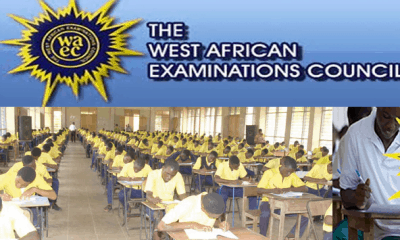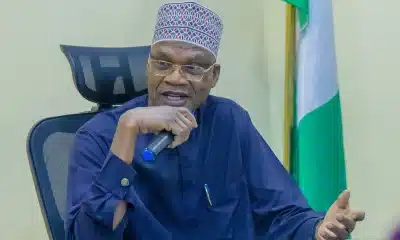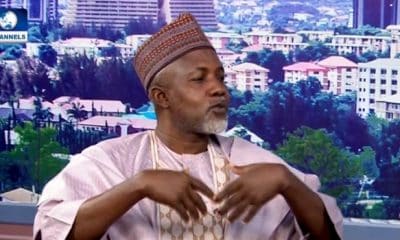Education
WAEC Result: 6 Simple Steps To Check 2021 WAEC Result
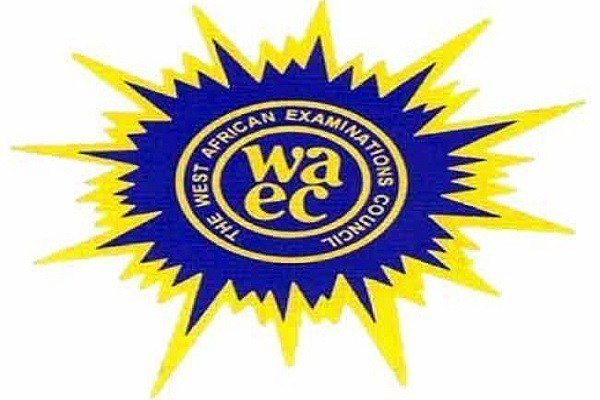
The West African Examinations Council (WAEC) has released the results of candidates that sat for the 2021 West African Senior Secondary Certificate Examination (WASSCE) for internal candidates.
The development was announced on Monday by the Head of Nigeria National Office of WAEC, Mr Patrick Areghan.
As earlier reported by Naija News, the results were released exactly forty-five days after the last paper in the exam which took place across five countries of The Gambia, Ghana, Liberia, Nigeria, and Sierra Leone was written.
Areghan explained that One Million, Two Hundred and Seventy Four Thousand, Seven Hundred and Eighty-Four (1,274,784) candidates, representing 81.7%, obtained credits and above in a minimum of five (5) subjects, including English Language and Mathematics.
To check the results, candidates are to follow the easy steps below.
1. Enter your 10-digit WAEC Examination Number. (This is your 7-Digit center number followed by your 3-digit candidate number eg. 4123456789)
2. Enter the 4 digits of your Examination Year eg. 2021
3. select the Type of Examination
4. Enter the e-PIN Voucher Number
5. Enter the Personal Identification Number (PIN) on your e-PIN
6. Click submit and wait for the results window to come up and display your result.
To check results, candidates are to log in to the WAEC result checking portal here.