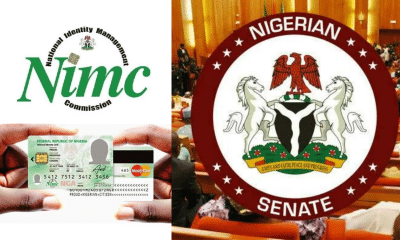Technology
Official Links To Download And Install MWS NIMC Mobile Identity App For Android And iPhones

Easy Way To Download and Install MWS NIMC Mobile Identity App

The MWS NIMC Mobile Identity App is the solution to Nigeria’s identification crisis, it was launched after multiple revisions, security audits, and privacy analyses. For those who are unfamiliar with the NIMC Mobile ID app for Android and iOS, we have taken the effort to clearly explain all you need to know about it.
What is MWS NIMC Mobile Identity App
Mobile Web Service (MSW) Application also known as the NIMC MobileID is a very useful application that was introduced in 2021, it serves as a new suite of Personal Identity tokens and services, developed, administered and managed by the National Identity Management Commission (NIMC) on behalf of the Federal Government of Nigeria.
This NIMC MobileID, coupled with your real National ID Card, passport, driver’s license, and/or voter’s ID card, is a legal form of identification everywhere in the Federal Republic of Nigeria. The NIMC App provides a safe and convenient way for Nigerians and legal residents to verify and validate their identities while on the go.
Features of MWS NIMC Mobile Identity App
- Module to link a mobile number to NIN (NIN-Phone Number linkage)
- Show a list of mobile Numbers linked to your NIN and dependents List.
- Scanning an ID with a QR code
- Getting a virtual NIN
- Printing of NIN slip
- Proper error handling and other performance improvements.
- Date filter to the verification history list with error handling profile data mismatch during provisioning.
- Refresh functionality to showMyId page.
How to Use MWS NIMC Mobile Identity App
Before you can start using this app, you require a National Identification Number (NIN) issued by the National Identity Management Commission or one of its accredited agents and a Mobile Number (which you used during enrolment for the NIN) – to receive an OTP for installing the Mobile ID app.
For those who are yet to register for their NIN, you can visit the NIMC enrolment centres or your preferred network provider centres to register your National Identification Number. Nevertheless, for those who have already registered but can’t remember their NIN, you can dial *346# directly on your phone to retrieve your NIN.
Download MWS NIMC Mobile Identity App
The buttons below will take you to the official mobile app store where you can download the MWS: NIMC MobileID app for Android and iOS.
Android – Download MWS: NIMC MobileID
iOS – Download MWS: NIMC Personal ID
The NIMC Mobile ID app includes a number of features that address the Nigerian identification crisis; nevertheless, let’s take a closer look at a few of them.
Since the MobileID app is a valid means of identification within the Federal Republic of Nigeria just like the physical National ID Card, your Passport, Driver’s license and/or Voter’s ID Card, you can present it as a legal means of identity to anyone in Nigeria.
However, here are a few things you should take into consideration before presenting your MobileID as means of identity.
Your ID must be verified on the spot.
You should not allow anybody to photocopy or scan your MobileID via a scanning machine.
If they wish to have a copy for their records, they should use their own copy of the NIMC MobileID (which means they have a NIN too), to scan the QR Code on the ID page. They can then log into the portal which will be available at https://myportal.nimc.gov.ng and print out the verification sheet.
Your ID is YOURS – you, therefore, reserve the right to know who verified your identity and when.